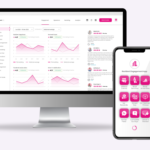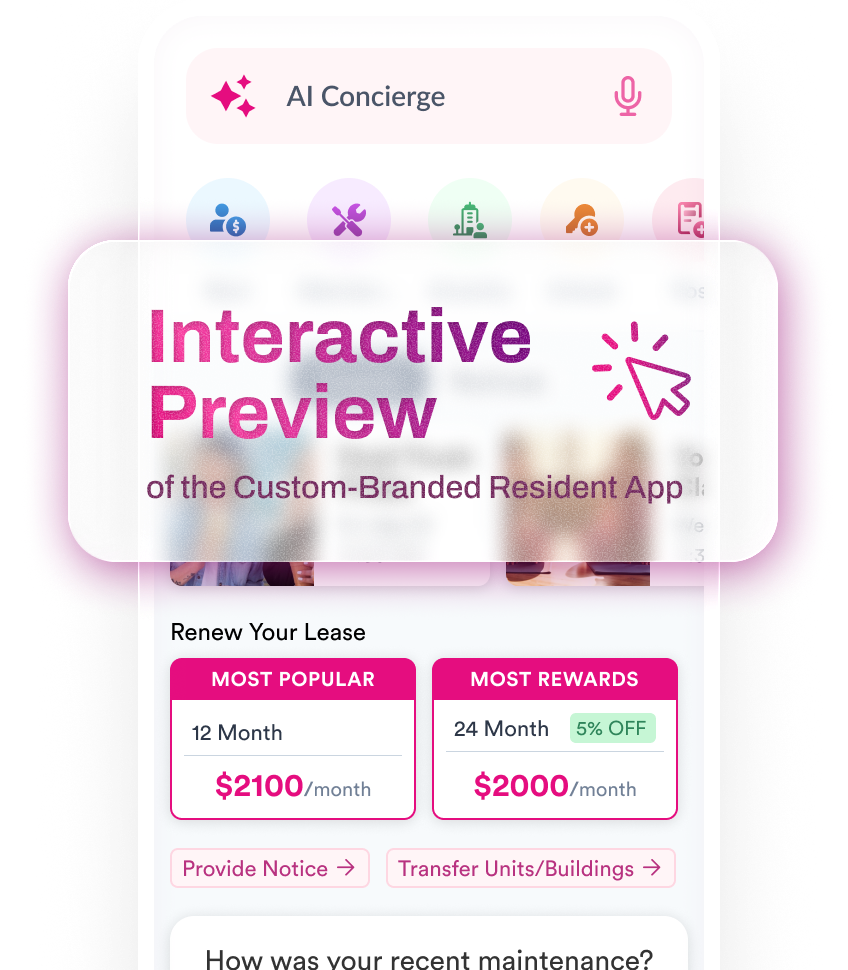No one likes repeating the same information over and over and over again. Well, except maybe for tour guides? 🤔 Anyway. This is the most common situation for Property Managers to end up in, repeating time after time the information that’s perfectly available in the resident guide. The problem is, your resident guide is a 20-30 printed out PDF. For most people, that’s like reading the Lord of the Rings trilogy in one seating. It’s just not gonna happen.
When you send out a printed or email version of the resident guide, you’re making it easier for them to call you up or send endless emails asking the most basic of questions, which is of course the opposite of what you wanted to achieve.
Digitize that $h!t
Digitizing the resident guide is the first step towards a more efficient building operation. It’ll save you plenty of time and money and it will definitely be a better experience for your residents as well. There are so many benefits to going digital-first with your resident guide, a few being:
- It saves money! Printed paper is not cheap
- It’s easy to edit. What if there’s a policy change? You can’t have your residents carrying outdated copies.
- It’s searchable. More on this coming right up
Most of your renters are either Millenials or at least decent tech users. We all expect things to be easy, quick and effective. We don’t mind searching for things, in fact we like it, ask Google. Looking for something and finding the right answer quickly and painlessly is quite the feeling. With a digitized version of your resident guide, your residents can look up any topic they want and be directed straight to the answer. If you have a PDF residents guide that’s not searchable, it’s going agains what most people are used to. It’s not only you that suffers the consequence of them not being able to have the info they need, it’s also incredibly frustrating for them as well.
With this in mind, we get to the conclusion that the best resident guides have a few things in common:
1. They’re accessible from anywhere, at any time
For most of us, this means our phones. Easy access, all the time. This alone will make huge improvements to the amount of calls and emails you get with questions from your residents. If you make it easy for them, they’ll check it out themselves.
2. They’re editable and can be updated constantly
Your resident guide has to be updated on all locations at once, at that’s only possible if you have a digital version. Say goodbye to version 1, 2, 3 or 4 and be comfortable knowing that your building’s info is up to date and available for everyone at the same time.
3. They have Google-like search capability
Trust me, your residents don’t want to ask you right away whenever they get a question. With search capabilities, they can simply type in keywords or phrases like “Pay rent”, “WiFi” or “Gym” and get redirected to the info they’re looking for.
4. They have analytics or data
This one is key. One of the most important benefits of getting a digital resident guide is having access to data that will make it easy to understand which parts or topics your residents are actually using or searching. This in turn allows you to create content that’s truly important for them. Remember, the digital resident guide is a live document, not a one-time thing. It should be constantly and consistently worked on and analytics gives you all the info you need to keep as best as possible.
What Information Should My Digital Resident Guide Have?
After going through hundreds of our customer’s resident guides, we’ve come up with a few categories that can get your started…
- Building Services: Adding a simple “Management Team Bio” so that residents know who the folks at the team are. Adding fun and personal stuff like their favorite food or how long have they been in the building makes it that much better and engaging.
- Major Policies: Get the amenities policies, parking policies, guest policies or any major policies your building might have, here.
- Resident Services: Video walkthroughs of amenities, a welcome message, packaging processes.
- Maintenance: The mother of all categories, IMO. Do a good job here and your life and your maintenance team lives will be much calmer. Get as many information as possible in this category. Anything from what’s a maintenance emergency (and what isn’t) to quick videos on how to fix small things and what to do in case of getting locked out.
- FAQs: This one’s self explanatory. What are the most common questions you get from residents? Think about all the reasons a resident might have to call or email you and put together a guide on that.
- Rewards & Perks: If you have a resident rewards program, it’s important for them know how it works and how they can take advantage of it. Taking care of uncertainty around these types of programs really drives participation and engagement from the residents.
- Social Media Links: Link all your social media profiles to the resident guide so that people can follow you, tag you and stay up to date with all your announcements. Easy way to grow your following.
- Review Links: Everyone is looking to increase their Google reviews or whatever your preferred review site is. Giving fast access through the digital guide where residents can just click on the link and it takes them directly to the site is easy to set up and could gather lots of great reviews for your buildings.
- Suggestion Box: Trust your community to keep you informed of things you might not have thought off. Feedback and suggestions are (almost) always helpful and shine light on stuff you wouldn’t have known otherwise.
As I said, these categories can get you started. However, your first should be to go back to your inbox and go through all the questions you’ve received and then simply start your resident guide with that info. It doesn’t have to be a guessing game, just add the info around the questions your residents are asking.
It’s super important that you train your residents to use the resident guide. The perfect way to start is when onboarding new residents. When onboarding new residents, simply tell them where they can access the resident guide and that if they look for something that’s not there, then send an email or call.
How To Create Your Own Digital Resident Guide
There are a bunch of different softwares you can use to create your digital resident guide. Most tech companies use softwares like: Help Wise, Intercom, Help Scout or other similar systems. These systems are great because they allow you to create a very robust guide with different sections, clickable links and have search capacities. If you don’t have a budget for these type of softwares or services, you can always create a Google sheet and hosted publicly online so that your residents can access it.
Another, or you know, the BEST option is using Flamingo 🦩 Our resident app comes with a free digital resident guide. With your own branded app (powered by Flamingo), residents can access the resident guide, search topics and send questions without ever having to leave the app or change platforms. We also have an analytics dashboard (for this and many other features) so that you can stay on top of your resident’s needs.
If you want to see our available templates for your digital guide, simply create a free Flamingo account 👉 here.
As a bonus, below is the recording of a webinar we had on the topic, followed by the slides we used… Enjoy!