Social Feed
Community-building starts in your social feed. Connect with residents, and allow them to connect with each other.
Explore
Engagement
Retain and upsell your residents by creating a strong, engaged community and turn it into your number one asset. Amenities sell the lease, engagement upsells it.
TOOLS
TRUSTED BY TOP PROPERTY MANAGEMENT COMPANIES
Empower residents to build
their own community
The strongest communities are the ones that thrive on their own, with residents building engagement through each other. The social feed allows residents to see staff announcements, upload pics of recent events, and more importantly, post questions or ideas for their neighbors.
Related Article : Why Your Resident Engagement Strategy Needs a Resident Engagement App
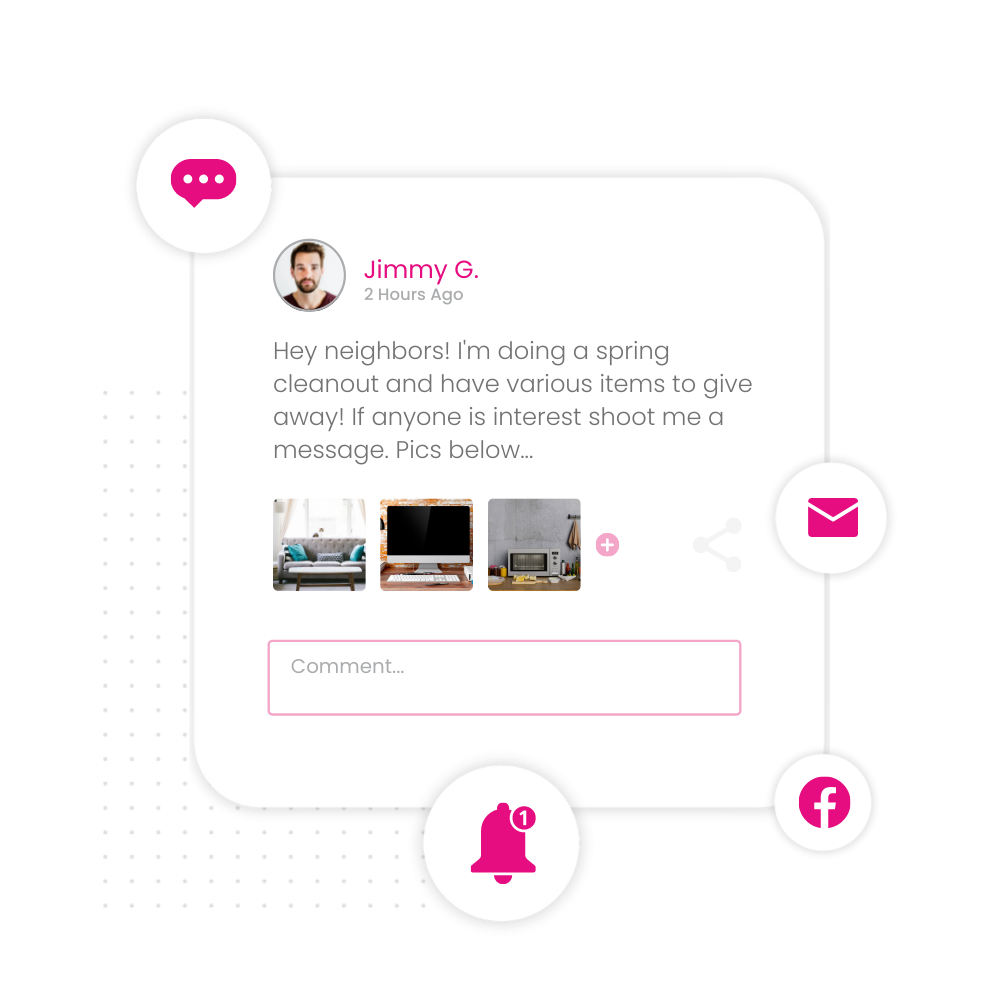
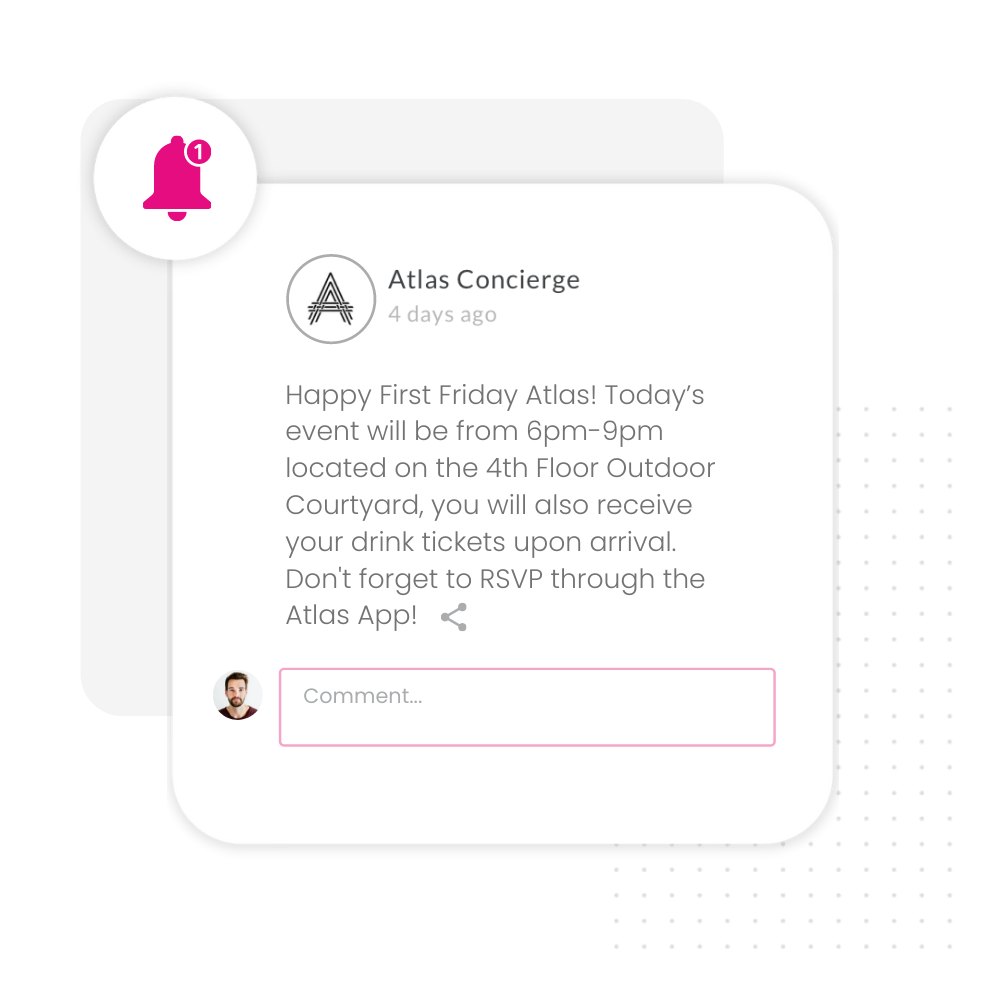
Stay in the loop & keep your residents in the know
The social feed also helps site teams distribute new policies, invite residents to events, post surveys, and create an engaged, participative, and active community. Site teams can always go in to review resident postings and popular trends or topics they’re discussing. Wether they’re good or bad, you want to be in the loop!

Atlas Oakland Case Study
Community building through an interactive social feed
Residents at Atlas Oakland, where their Flamingo-powered Resident Engagement App has over 90% of adoption, organize their own events, clubs and meetings through the social feed!
Social feed Views
0
k+
Social Feed Posts
0
k+
Social Feed Comments
0
k+
Social Feed Likes
0
k+
Get Started With Your Social Feed TODAY!
Already Using Flamingo?
Getting Started with Social Feed
Get the ball rollin’ and empower your residents to build a thriving, active community.
Here are a few things you can do:
- Constantly communicate announcements through the feed.
- Put together a list of things residents can use the social feed for and post it.
- Send out weekly random questions to prompt answers in the comments
- What’s your favorite thing about your pet?
- Are you a coffee or tea person and why?
- Who are you rooting for in the Super Bowl this weekend?)
- Upload pictures of the site team and add a quick intro on everyone.
- Solve community challenges together. E.g. Ask residents for ideas on how to fix community issues around security or other things outside of your control.
- Create fun contests where residents upload pics for a chance to win! Examples: Pet of the month, Christmas decorations, Halloween costume.
- Request reviews and post the link to your review page as a pinned post.
- Create recurring annual announcements – e.g. Annual Reminders about Christmas Tree Disposals.
Community and engagement are co-creations. Empower your residents, stay consistent and watch your property grow into a healthy, tight-knit community.
If you are already a part of the Flamingo family and want to get started on using the Social Feed, follow the following steps.
Log in to your dashboard and navigate to Communication, located on the top menu bar. Once here, the Social Feed panel should open up; this is where you can manage your feed, posts, and much more.
The Social feed feature is made up of 7 tabs, each of which boasts different functionalities:-
- Approved – this is where you will see a list of posts that have been approved and are live for everyone to view on your feed.
- Pending – These are posts which require moderation or approval from a site team member
- Reported – These posts have not been approved because they contain explicit or delicate topics, not deemed acceptable for public viewing or break policies.
- Rejected – Posts that have been rejected by site teams for various reasons.
- Surveys – This is where you can post and manage surveys that have been previously posted
- Announcements – Make essential announcements to all residents
- Event Pics – View and manage event pics posted by your residents. These can make great marketing materials when shared on other channels. Download and save right from this tab.
If you are experiencing difficulty connecting review sources or require additional assistance with the Social Feed feature, please contact us via chat or at support@getflamingo.com and we’ll be happy to assist.









