Word Clouds for Resident Surveys
We’ve added word clouds to the following surveys – Happiness Survey, Maintenance Survey, Move-In Survey, Renewal Intent. Now you can quickly understand the key themes impacting your resident satisfaction.

New Location for Event Feedback Data & Graphs
Now you can see all the feedback that residents have left about your resident events and other useful data regarding events from Analytics section.
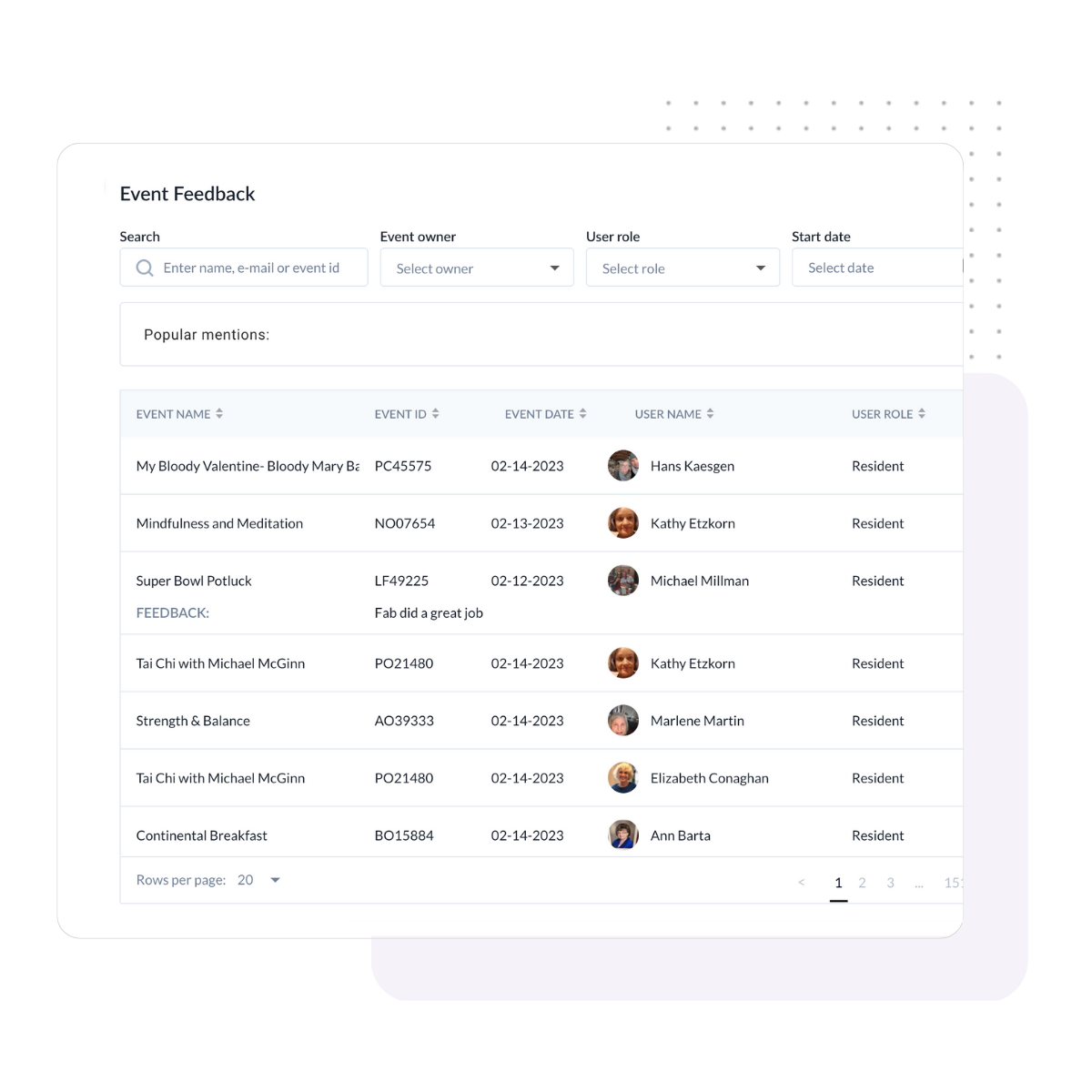
Survey Completion Rate Graphs
Wondering what percentage of your residents are completing your resident surveys? You can now see these numbers. Just head over to Analytics > then on the left hand navigation, click on Happiness Survey, Maintenance Survey, Move-In Survey, Event Feedback, On-Demand Service, Renewal Intent, etc.

Updates to Survey Tables
We modernized the table displaying all the individual resident surveys to make it easier to review and see comments left by residents.
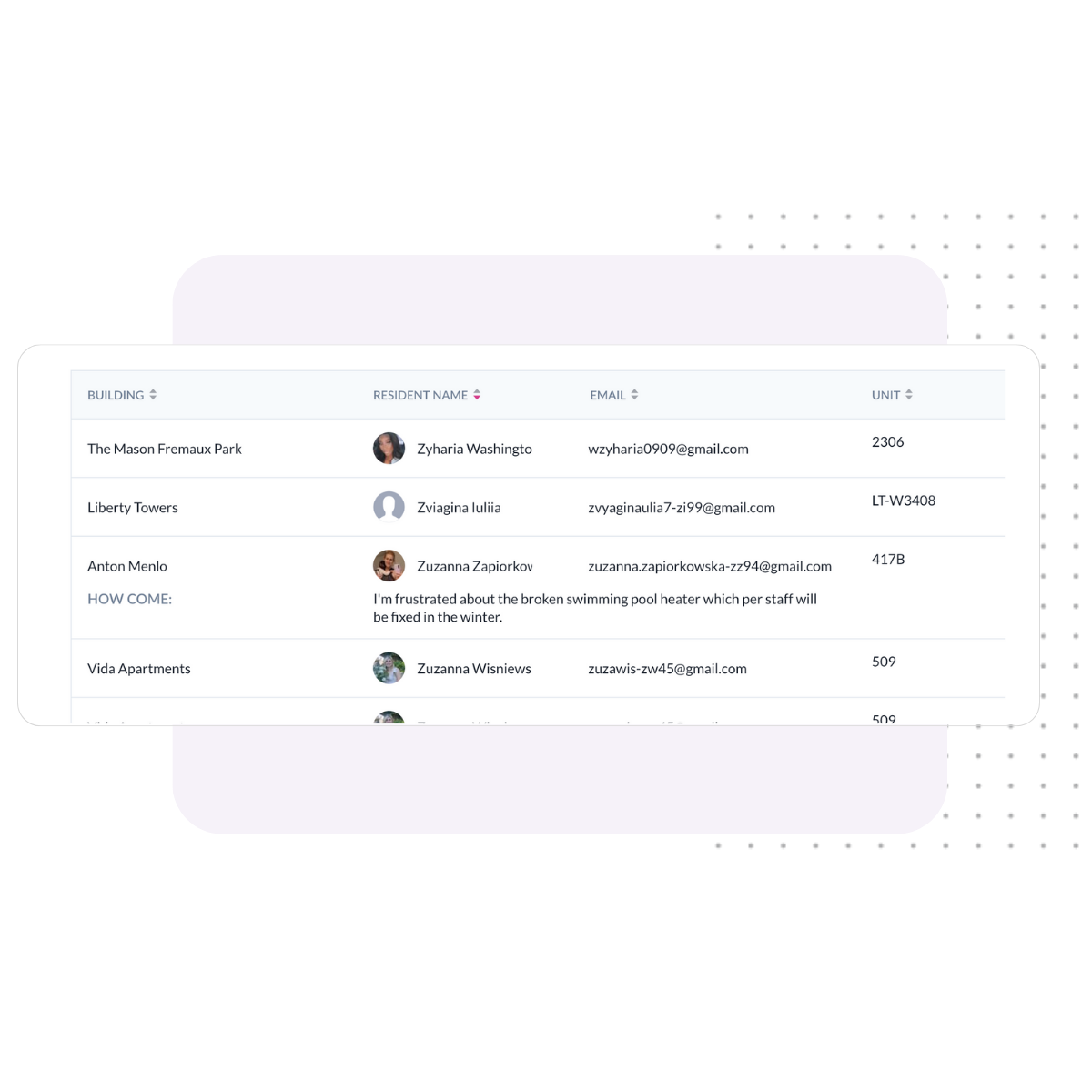
Full Screen Mode for Digital Screens
Now you can expand one section of your digital screen to full screen mode instead of displaying 4+ sections.
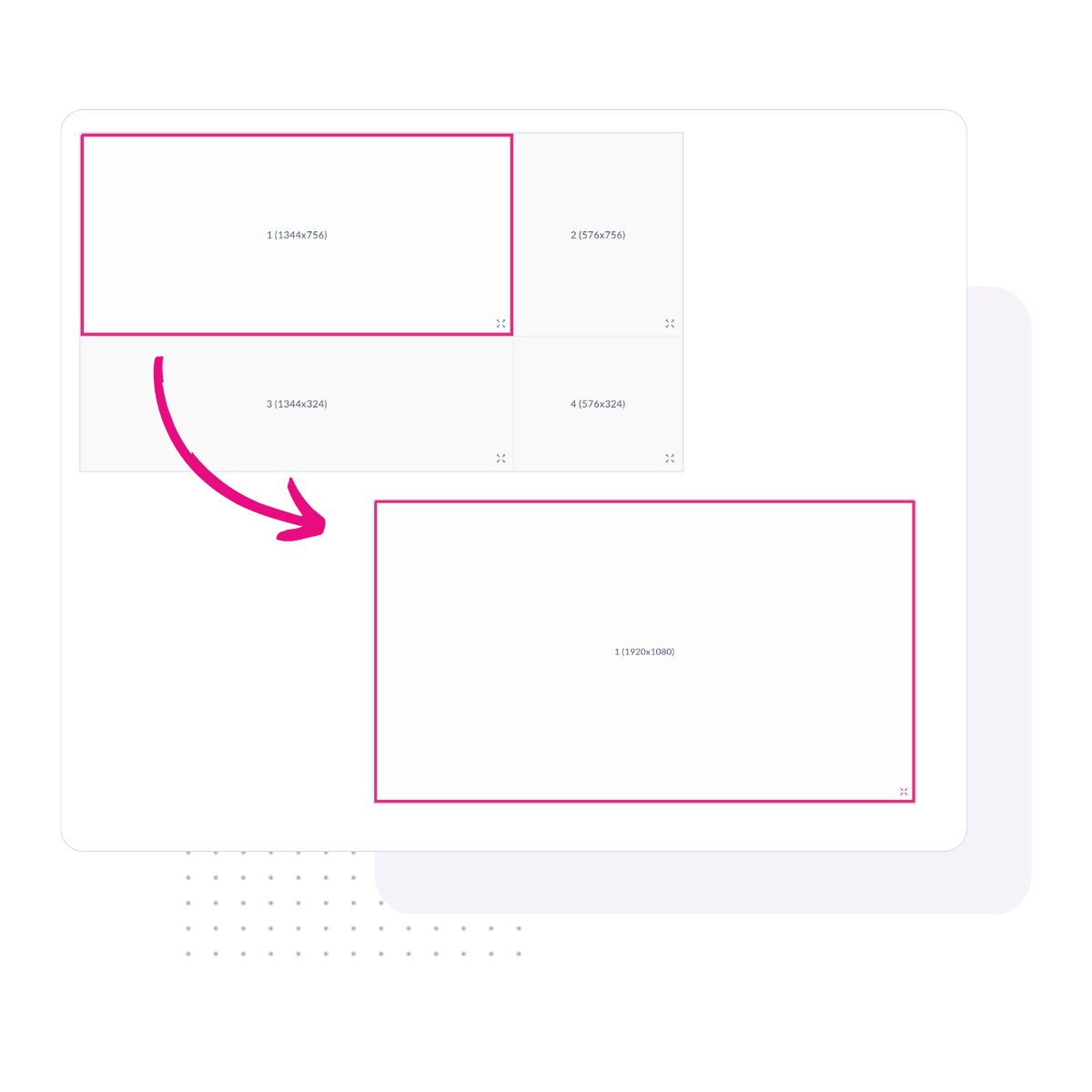
Vertical Mode for Digital Signage Screens
Lots of you asked for this and we delivered. Now you can flip your digital screens to vertical and update the content as needed.

Online Review Sorting
You can now sort your reviews on the Reputation Management feature by – Newest Activity, Newest, Oldest, Highest Rated, Lowest Rated, Edited Only
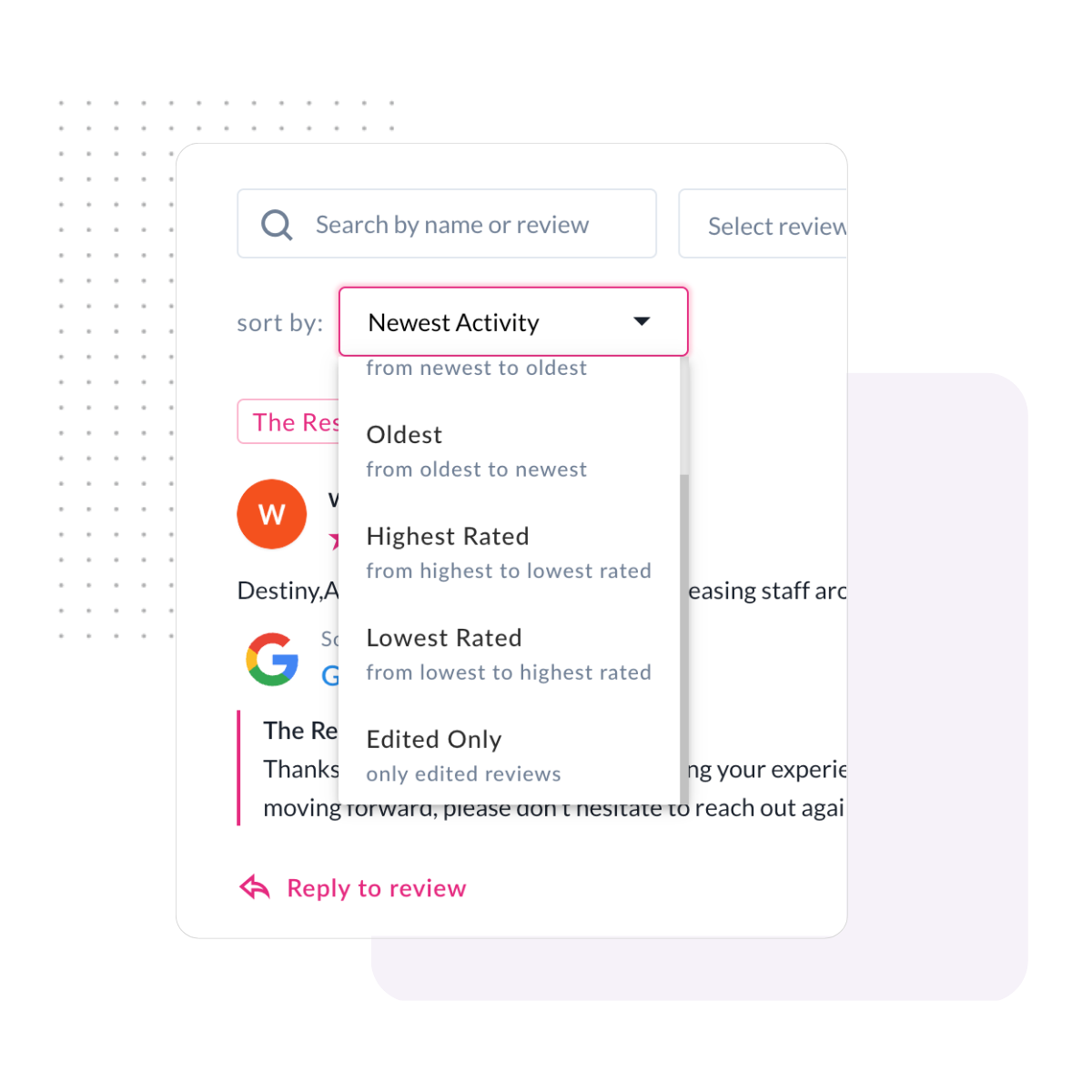
Occupancy Benchmark
You can now benchmark your occupancy against over 25,000 communities – or about 7,500,000 Units.

Ability to Download Event Report
You can now download your event report and see more data fields.
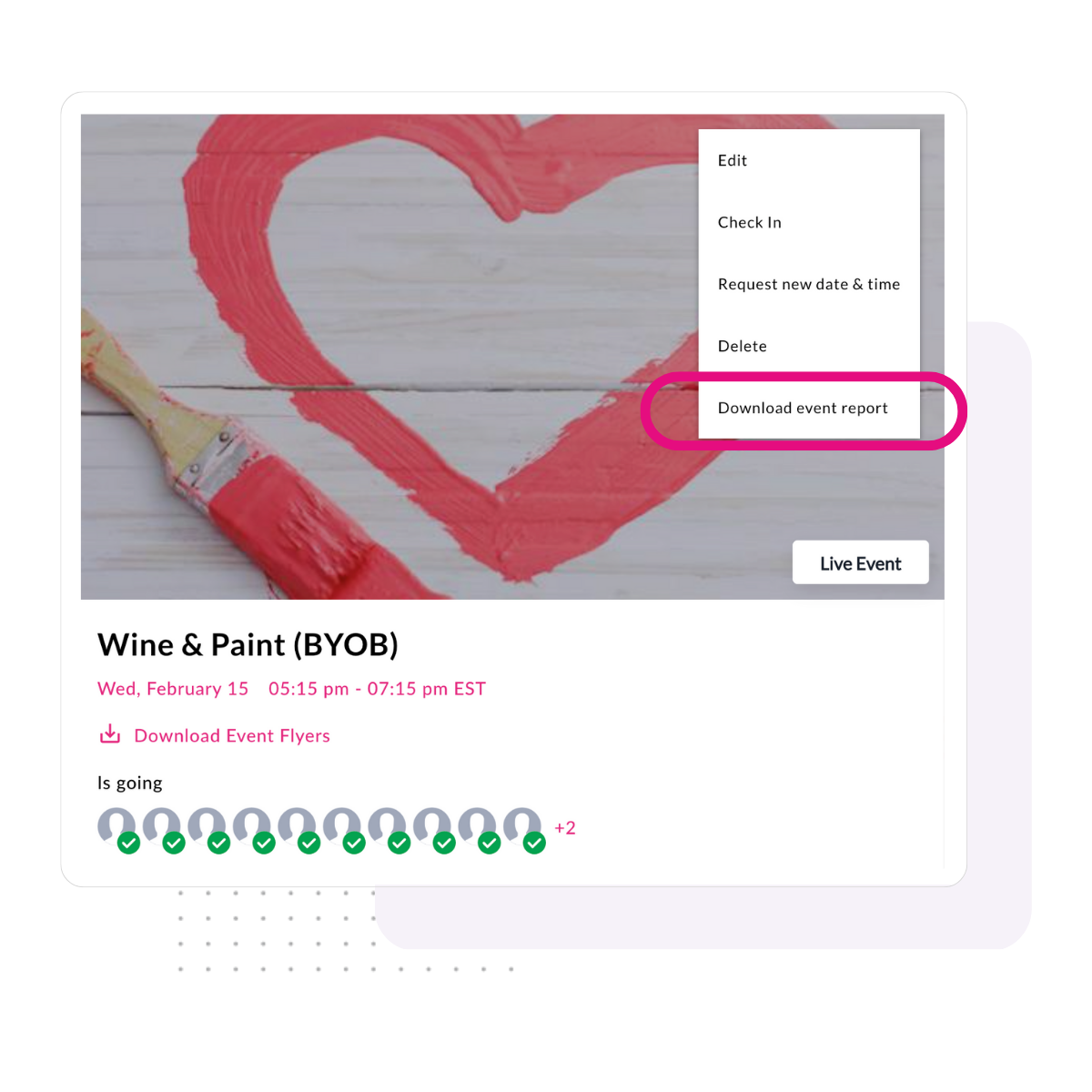
Bug Fixes
On-Demand Fitness: Some users were experiencing a bug with this feature and this has been fixed. We’re in the process of adding 400 new on-demand fitness classes and this caused an overload.
Maintenance Graph: This was missing some data and has now been fixed.
Amenity Reservation Double Bookings: This issue has been resolved.
Monthly Resident Satisfaction & Renewal Intent Survey: Some residents were not getting these and we’ve fixed the capacity issue that was causing. #GrowingPains
Amenity Pictures Showing Sideways: Pictures taken on some cameras and upload were showing up sideways. This has been fixed.













